The Assignments section allows a user to set assignments within the course, as well as to view the results of performing assignments.
To access the Assignments section, click the Assignments link in the Course Tools menu. By default the Assignments section is represented as Assignments Calendar.
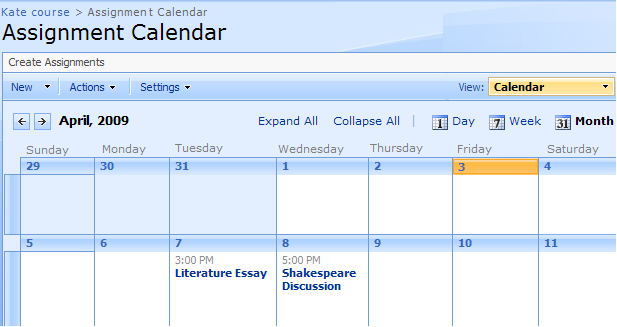
Fig. ‘Assignment Calendar’
Assignment Calendar (the Calendar view) should be differentiated from the Assignment Tasks (the All Tasks view) which can be accessed through the View Learner’s Assignments link (available on clicking the name of an assignment).
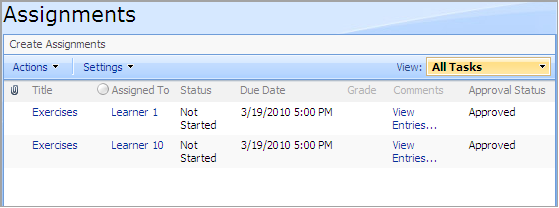
Fig. Assignment Tasks