To view the assignment, click the title of the assignment.
The following window will appear:
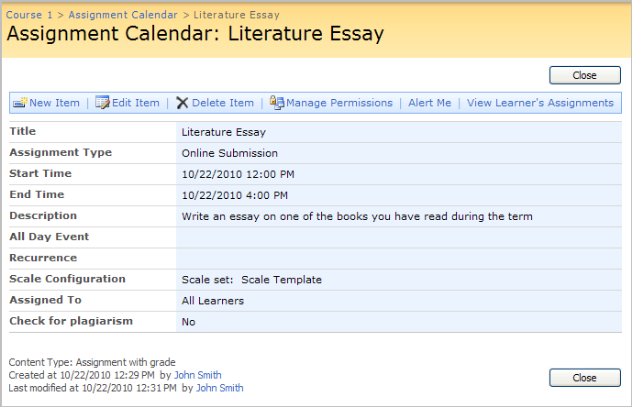
Fig. Viewing Assignments
Buttons at the top allow performing the following operations:
§ Click New Item to create a new assignment
§ Click Edit Item to modify the assignment
§ Click Delete Item to delete the assignment
§ Click Manage Permissions to assign users and group permissions to this item
§ Click Workflows to manage workflow steps
§ Click Alert Me to manage notification settings
§ Click View Learner’s Assignments to view learner’s assignments and grade them
|
NOTE: |
The View Learner's Assignments link will not appear until a task is generated. |