The option allows teachers to make documents attached to assignments of particular learners become available for other learners.
To make documents available for other learners,
1. Click the name of a necessary assignment
2. Select View Learners’ Assignments
3. Click Actions and select Shared Attachments
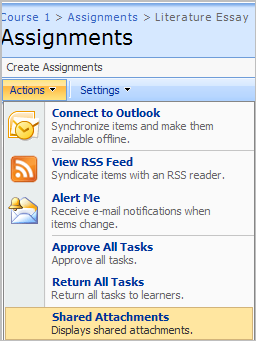
Fig. Shared Attachments
4. Check the boxes against learners you want to share attachments with. For example, in the picture below Learner 1 can share his attachment with Learner 2, Learner 3 can share his attachments with Learner 2 and Learner 5 etc. Note that specified learners can also view changes made in attachments.
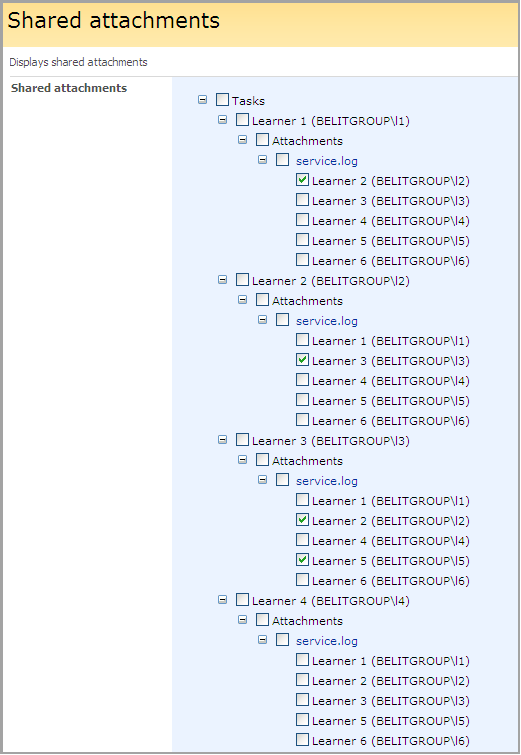
Fig. Selecting Users
5. Click OK to save settings. Click Cancel to discard changes.