In order to mark the attendance of the students, a teacher first of all needs to create a timetable. To do that:
1. Enter the necessary course and click the Attendance icon in the left course menu.
2. Click the Timetable icon in the header of the page.
3. Click the New Item icon in the header of the page.
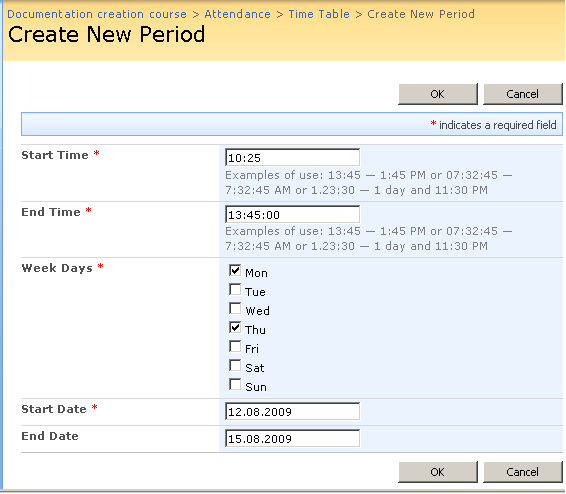
Fig. ‘Creating a Timetable Item’
4. Specify the Start time and the End time of the period (the fields are required to be filled out) and check the boxes next to the Week Days when it will be valid.
5. Specify the Start and the End dates for the period.
6. When finished, press Ok at the top or at the bottom of page to save the period; press Cancel to discard changes.
7. Repeat the sequence of actions till you’ll have a ready-made timetable.
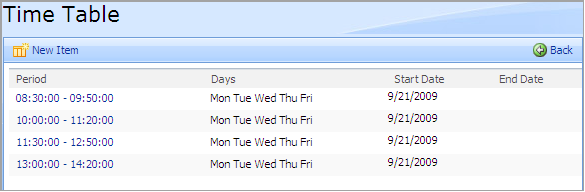
Fig. ‘Timetable’
On pressing the Back ( ) icon you’ll be proceeded back to the Attendance section.
) icon you’ll be proceeded back to the Attendance section.