To reply a message,
1. Enter the necessary course
2. Click the MailBox link in the Tools menu. The system will display contents of your mailbox.
3. Click the name of the message you want to reply to
4. Click the Reply button
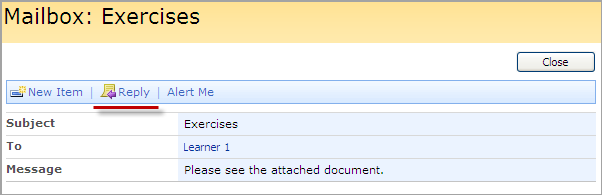
Fig. The Reply Button
5. Enter the text of the message. Note that you have the text of the original message included into the text field so as to enable user to track the conversation.
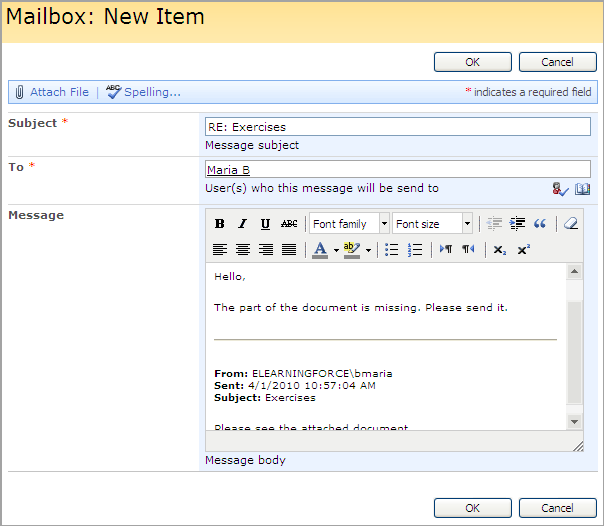
Fig. Replying a Message
6. Click OK to save changes. Click Cancel to discard changes.