The Parent access feature allows parents to view their children’s academic excellence.
To generate reports, create a Parent Access site collection through the Central Administration section (select SharePointLMS Parent Portal template).
The Parent Access home page contains two web parts.
- Last Report –the latest report is displayed. (If the report hasn’t been set up user can create a repeating report by clicking Create New Report)
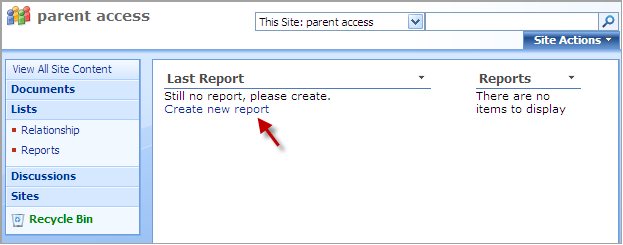
Fig. Create New Report
- Reports – a list of generated reports is displayed.