To view a report,
1. Click the Reports link in the menu on the left
2. Click the title of a report you would like to view
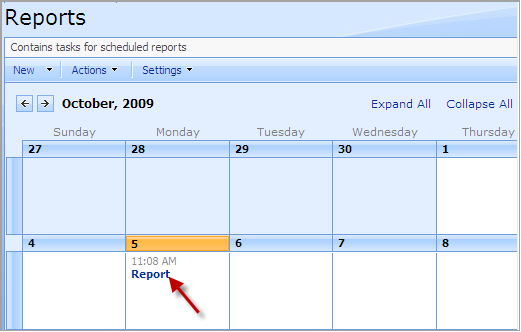
Fig. Viewing Report: Step 1
3. The Reports window will appear:
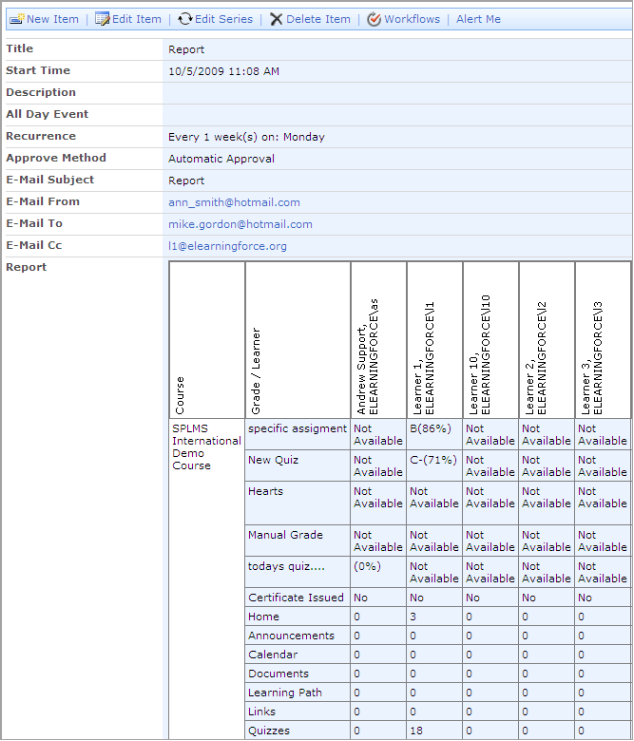
Fig. Viewing Report: Step 2
The header of the form comprises all the rest of the menu options for managing the report. Buttons at the top of the report form allow you to perform the following operations:
§ Click New Item to create a new report
§ Click Edit Item to modify the report for a certain day
§ Click Edit Series to edit the series of the report (applied to repeated reports)
§ Click Delete Item to delete the report
§ Click Workflows to manage workflow steps
§ Click Alert Me to manage notification settings