Course cloning is used to facilitate the course creation process if you want to create an absolutely identical course on the basis of an existing one without saving the existing one as template.
To clone a course,
1. Enter the Courses section
2. Select Clone from the drop down menu of the necessary course name
3. The form for creating a course will appear:
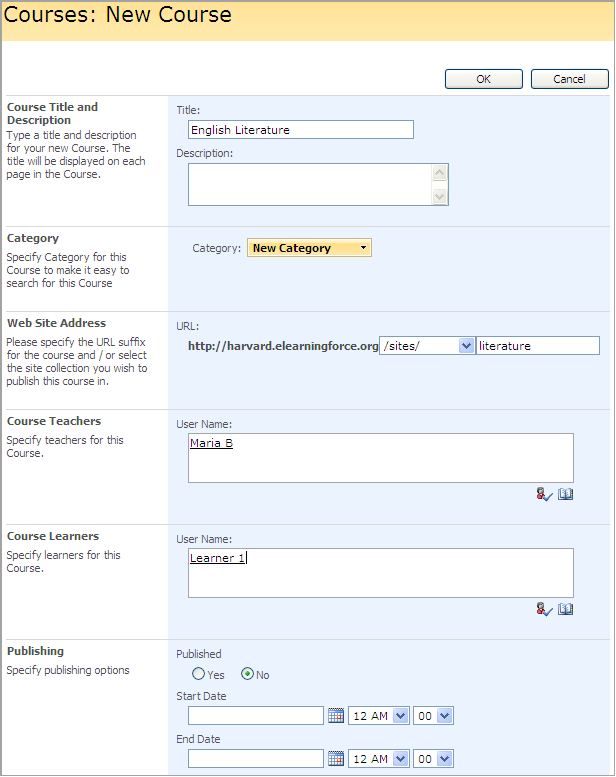
Fig. Cloning a Course
Fill in the fields as required:
- Course Title and Description – specify a title for the course and enter a short description
- Category – specify a category for the course
- Website Address – specify the course path
- Course Teachers – specify users who are teachers in the course. Use the Check Names and Browse buttons.
- Course Learners – specify users who are Learners in the course. Use the Check Names and Browse buttons.
- Publishing – specify whether you want to publish the course. If Yes, enter start and end dates. Check the Reset list and list item publishing settings option if you want this data to be erased.
- Quota Template – specify whether you want to limit resources used for the site collection
4. Click OK to save settings. Click Cancel to discard changes.
The table below contains the data about the tools available for transferring to a new course:
|
Tools |
|
|
Announcement item |
Cloned |
|
Calendar item |
Cloned |
|
Document item |
Cloned |
|
Discussion board item |
Not Cloned |
|
Discussion Item |
Not cloned |
|
Chat item |
Not cloned |
|
Mailbox item |
Not cloned |
|
Link item |
Cloned |
|
Report item |
Not cloned |
|
Learning Path item (only learning object without attempts) |
Cloned |
|
LRM item (only learning object without attempts) |
Cloned |
|
SCORM item (only learning object without attempts) |
Cloned |
|
Quiz item (only learning object without attempts) |
Cloned |
|
Survey item (only learning object without responses) |
Cloned |
|
QP item |
Cloned |
|
Drop Box item |
Not cloned |
|
Assignments item |
Not cloned |
|
Attendance item - time table |
Not cloned |
|
Conference item |
Not cloned |
|
Grade book item (Custom, Existing , AWG columns are added to GB but their values should be empty) |
|
|
Custom Item |
Cloned |
|
Existing Item |
Cloned |
|
AVG item |
Cloned |
|
Tracking item |
Not cloned |
|
Seating Chart item |
Not cloned |
|
Users |
|
|
Users List |
Not cloned |
|
Teachers list |
Not cloned |
|
Custom Groups (without users inside) |
Cloned |
|
Look and Feel |
|
|
Web Parts with their custom settings |
Cloned |
|
Site Theme |
Cloned |
|
Site Collection Icon |
Cloned |
|
Tools Menu |
Cloned |
|
Added Pictures on HP in "Picture Library" |
Cloned |
|
Text on Course HP |
Cloned |
|
Quick Launch |
Cloned |
|
Added Pictures on Custom Site HP in "Equations library" |
Cloned |
|
Text on Custom Site HP |
Cloned |
|
Lists and Option |
|
|
Custom lists |
Cloned |
|
Course options |
Cloned |
|
Certificate Templates |
Cloned |
|
Scale Templates |
Cloned |
|
List Publishing Scheduler |
Cloned |
|
Learning Path Templates |
Cloned |
|
Custom sites |
Cloned |