To view an announcement,
1. Point over the necessary announcement, then click on its name
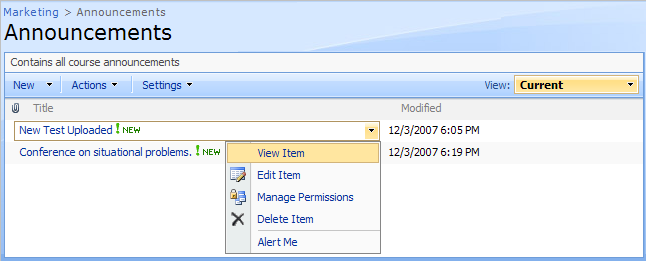
Fig. ‘Viewing Announcements’
2. Select View Item in the drop-down list and press it. You’ll be redirected to the page with the announcement:
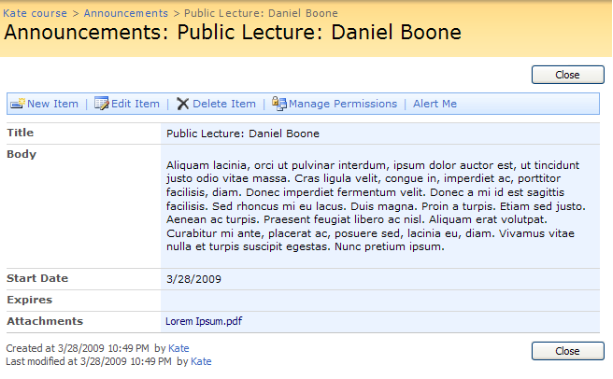
Fig. ‘Viewing Announcements’
1. The header of the form comprises all the rest of the menu options for managing the announcement. Buttons at the top of the announcement form allow you to perform the following operations:
§ Click New Item to create a new announcement
§ Click Edit Item to modify the announcement
§ Click Delete Item to delete the announcement
§ Click Manage Permissions to assign users and group permissions to this item
§ Click Alert Me to manage notification settings
3. When done, press the Close button