7.2 Viewing and Managing Calendar Events
To manage a calendar event,
1. Enter the necessary course
2. Click the Calendar link in the left Tools menu. The system will open the calendar
3. Choose the necessary event and click its name link. The system will open event details:
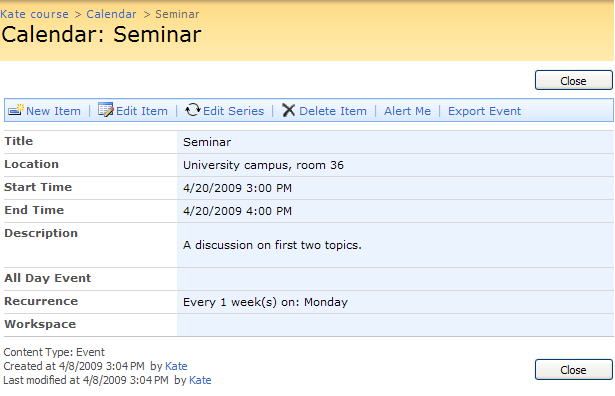
Fig. ‘Viewing Calendar Event Details’
4. Use the buttons at the top of the form to perform the following operations:
§ Click New Item to create a new calendar event
§ Click Edit Item to edit event properties
§ Click Edit Series to edit the series of events (applied to repeated events);
§ Click Delete Item to delete the event
§ Click Alert Me to manage notification settings
§ Click Export Event to export the event to your MS Outlook (the same event will be created in your Outlook Calendar).