For better organization of your links you can create folders and subfolders in the links repository. The folders will be added as a tree-structure allowing you to create a branched hierarchy.
To add a new folder:
1. Enter the necessary course.
2. Click the Links link in the left Tools menu. The list of available links will be shown in the main workspace area.
3. At the top of the list click New and select New Folder from the context menu. The following form will be opened:
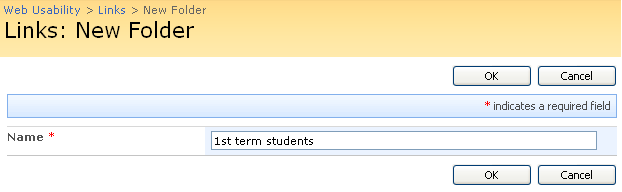
Fig. ‘Adding a new folder’
4. Enter the name of the folder into the Name field.
5. When finished, click OK to add a folder; click Cancel to discard changes and close the form.