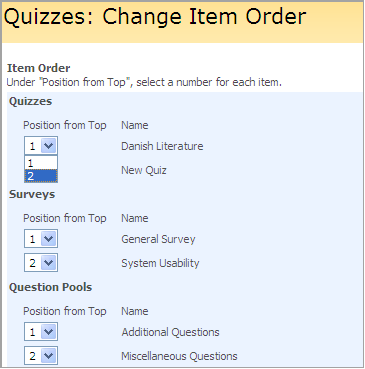To access the Quizzes page:
1. Enter the necessary course.
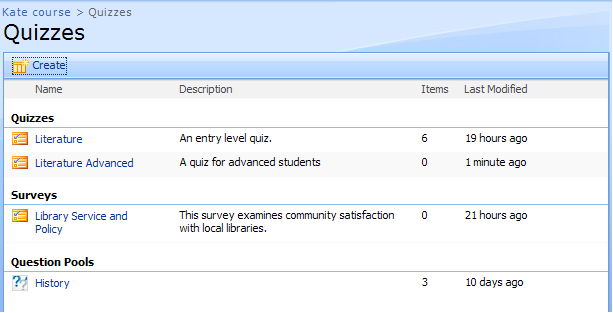
Fig. ‘Quizzes’
The Quizzes page contains three sections: Quizzes, Surveys, and Questions Pools.
The Quizzes section contains a list of quizzes, the Surveys section contains a list of surveys, and the Question Pools section contains a list of question pools.
|
TIP: |
Items of the Quizzes list can be reordered. To reorder items, select Actions - > Change order at the top. From the drop down lists with numbers select a position for every item and click OK. Quizzes are ordered by categories. Each category has its own order.
|