The GradeBook is a tool that helps the teacher to assess students’ activity in various aspects of the learning process.
To access the Grade Book section, enter the necessary course and click the Grade Book link in the course Tools menu.
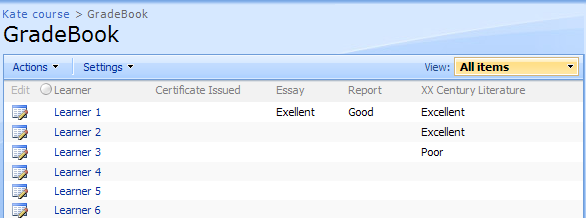
Fig. ‘Grade Book’
The grade book represents a list of your students with grades put for SCORM packages, quizzes and grade book items.
To be able to use the Grade Book, follow the steps below:
1. Define your own grade scale and the fields of activity for which grades should be put (see Scale Templates) ;
2. Create certificates that could be granted to course Students (see Certificate Templates) ;
3. Select Items which should be added to the Grade Book (see the topic below).