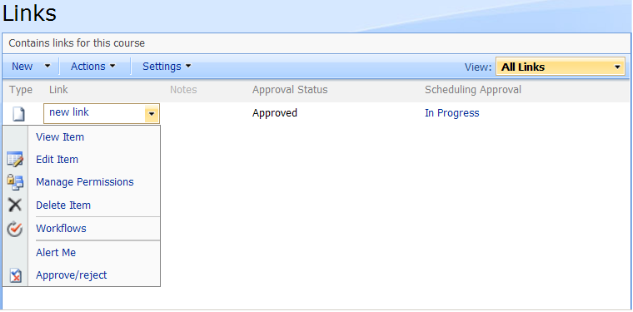10.4 Managing Folders and Links
If needed, you can manage previously created folders:
1. Enter the necessary course.
2. Click the Links link in the left Tools menu. The list of available documents will be shown in the main workspace area.
Fig. ‘Managing link folders’
3. Choose the necessary folder or link in the list, open a context menu and select one of the following options:
§ View Item to view link or folder details;
§ Edit Item to modify folder or link properties (refer to the Creating Links and Creating Folders section for details);
§ Manage Permissions to manage permissions for the link;
§ Delete Item to delete the folder or link from the list;
§ Workflows to manage workflow steps;
§ Alert Me to manage notification settings;
§ Approve/Reject to approve or reject the item.